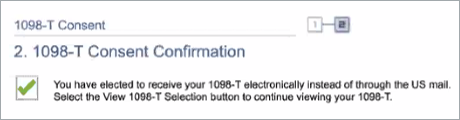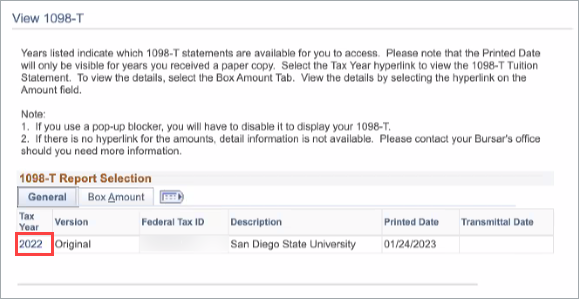How Do I Download Form 1098-T?
January 31, 2023
Introduction
Note: Your screen may look different from the screenshots in this article.
Form 1098-T is prepared annually and posted online at the end of January.
To view the Form 1098-T:
- Sign into my.SDSU and select Financial Account.
- Select 1098-T to view and download the form.
Student Account Services has a Tax Information page that explains how to obtain your 1098-T.
If you have further questions about your 1098-T, please visit Student Account Services. Select the Student Financial Center link that leads to their virtual desk.
Note: You will only be able to view your 1098-T in my.SDSU if you are a current student. If you are not a current student and need to view your 1098-T, please contact Student Account Services.
Instructions
- On the my.SDSU homepage, select the Financial Account tile.

- Your consent is needed to view the 1098-T electronically. If you have already submitted the consent form, select View 1098-T from the drop-down menu and skip to Step 5. If you have not already submitted the consent form, select Consent for 1098-T from the drop-down menu.

- On the 1098-T Consent Agreement page, check the box next to Yes, I have read the agreement and select Submit.
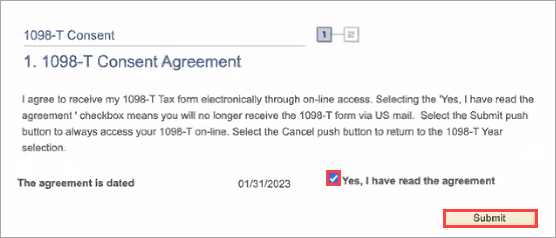
- You will then be brought to the 1098-T Consent Confirmation page informing you that you are now able to view your 1098-T. Select the View 1098-T form from the menu.